Increase Productivity and Accelerate Your Return On Investment
Download the Researcher Productivity Survey to learn more about:
- Lowering administrative burden
- FTE time and cost savings
- Researcher time savings on common safety and compliance tasks
- Annual cost savings for inspections





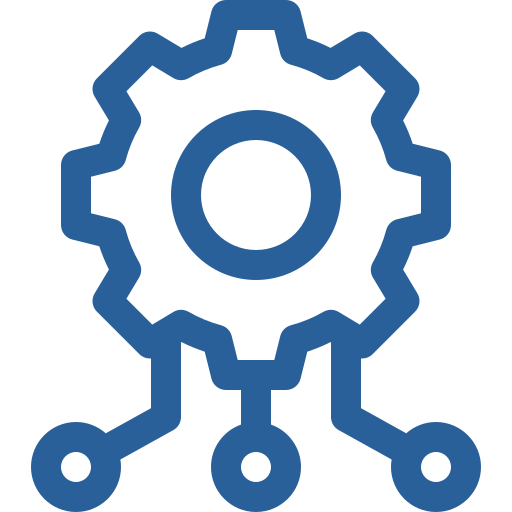


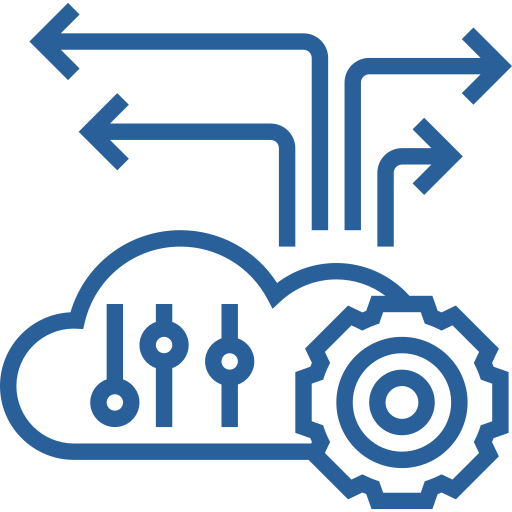

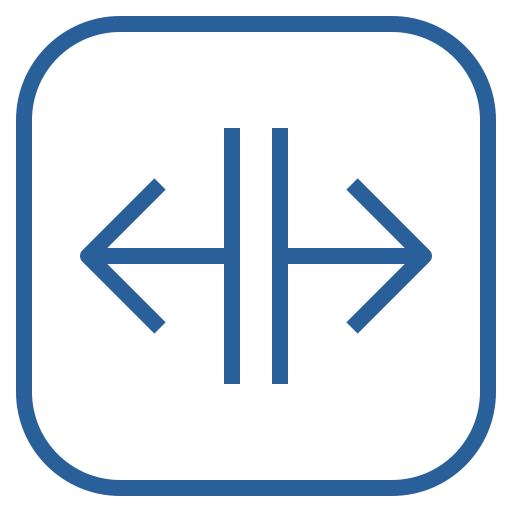
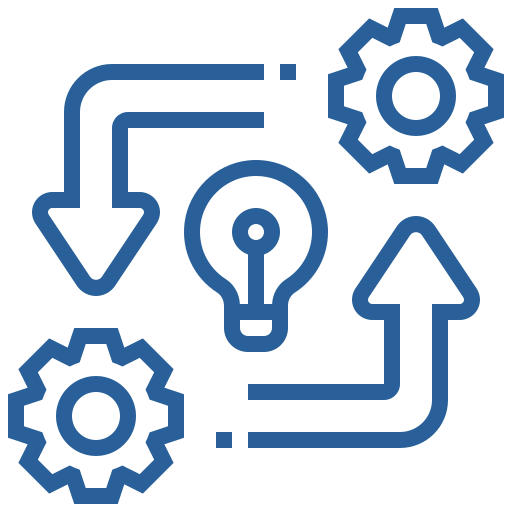







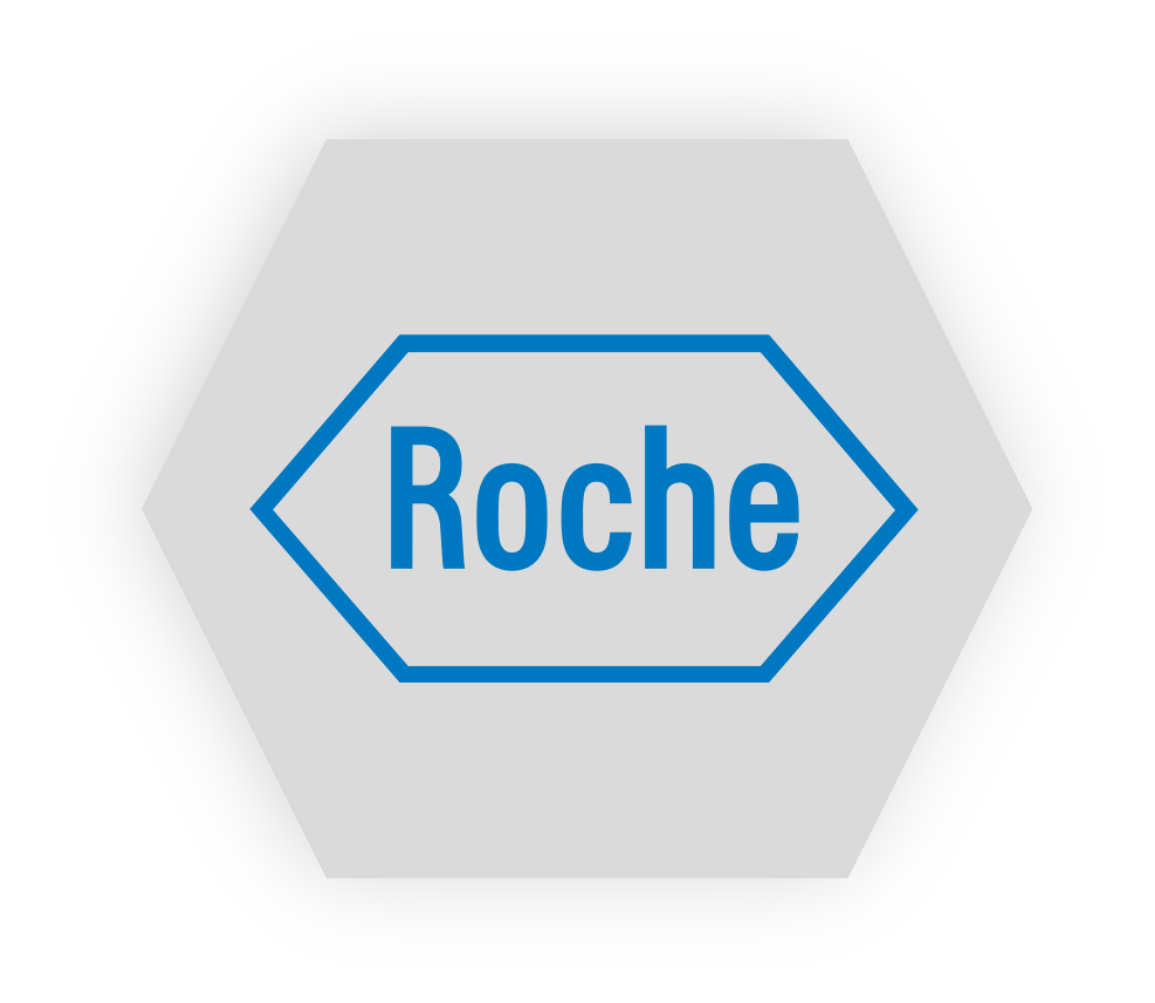

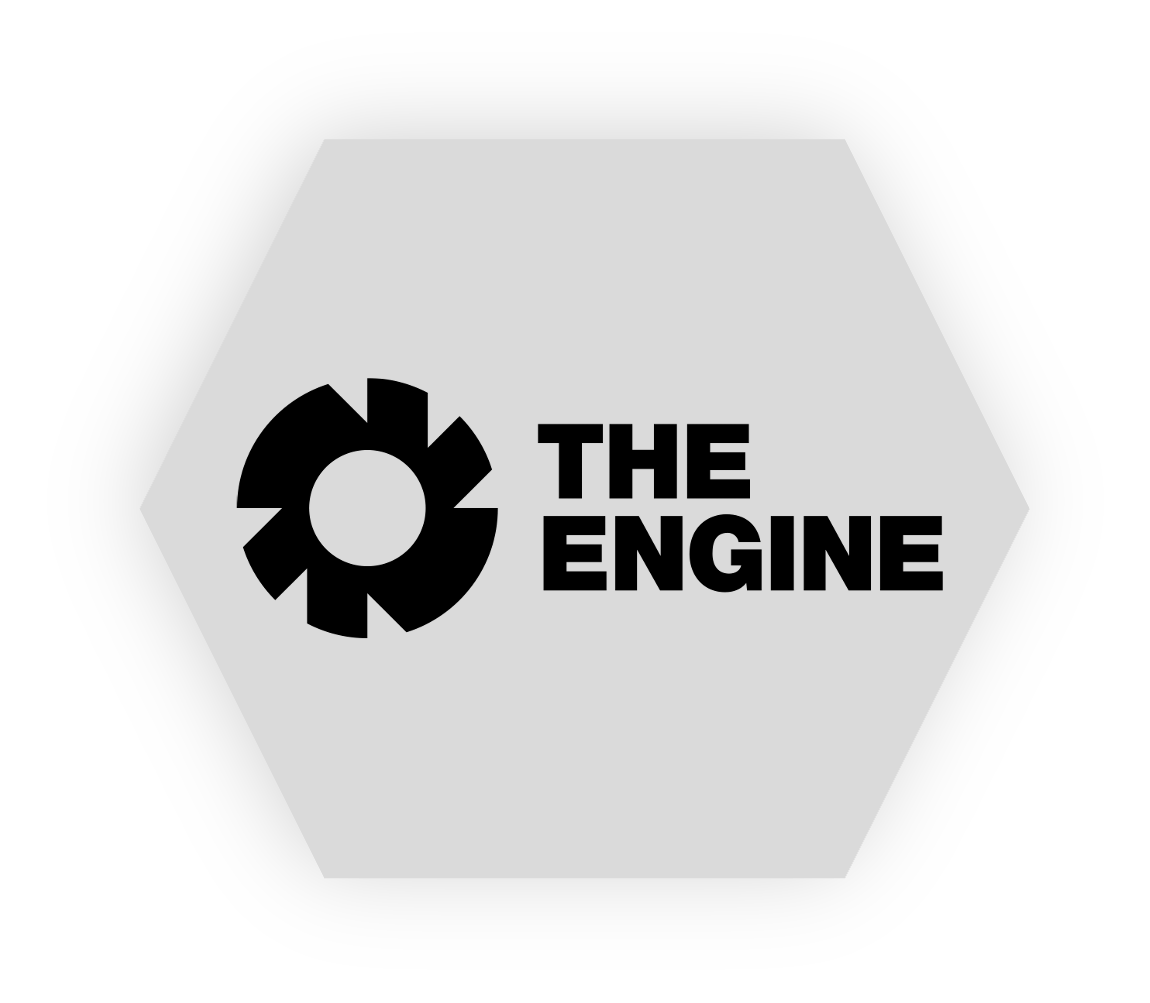



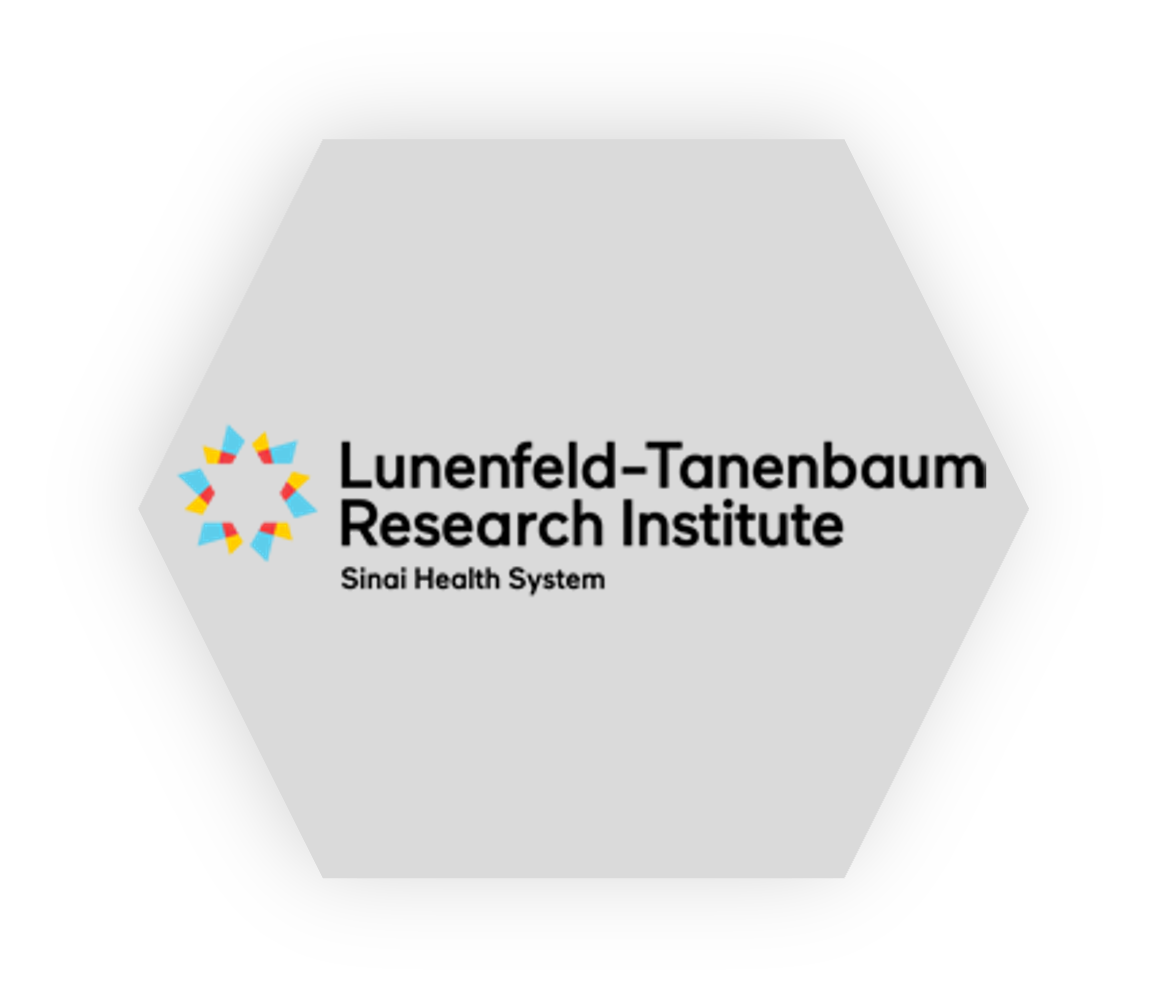


.png)


