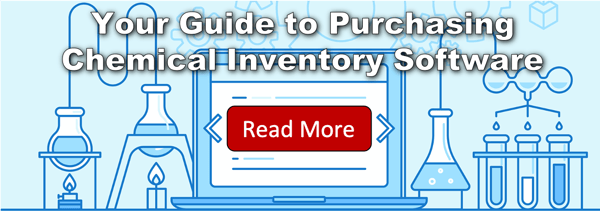How Good Software Can Add Hours to Your Day

Entering data, correcting errors, and creating reports can be an administrative nightmare. Fortunately, it doesn’t have to be that way.
Good software simplifies many of the manual, time-consuming tasks you perform on a day-to-day basis — freeing you up to focus on more valuable activities. For example, SciShield has been shown to save organizations over 1,200 hours on inspections alone.
4 ways that good software adds hours to your day
1. Data entry
Safety professionals and leaders spend far too much time on manual data entry. Every minute wasted rekeying data into the computer is time that could have been spent on higher-impact safety tasks. Not to mention, manually transcribing information opens you up to errors and omissions that could cause even more resources to be wasted down the road.
Let’s say you’re one of the lucky few that only spends 15 minutes a day gathering data and re-entering it across different workbooks or systems. That might not seem like much, but it adds up to 65 hours a year — or 8 workdays! Multiply that by the number of people on your team, and the time wasted is staggering.
Simply typing faster or hiring more consultants isn’t the solution — good software is. The right software lets you enter data once, then use it across all your reports and data views. For example, once training records are entered into the system, they can be viewed across all your reports to track training compliance for individual laboratories, departments, or your entire organization. By eliminating the need to transfer data from one location to another, good software avoids spending the extra time on pointless copying and pasting.
2. Quality control
Another problem with manual data entry is that mistakes are often unavoidable. In fact, research suggests that 88% of spreadsheets contain “significant” errors.
Once they’re entered, these errors are difficult to find and correct — and they can be costly. Adding a zero when rekeying chemical quantities, for example, can mean the difference between being within or in excess of allowable limits. And that means hours and hours of valuable time wasted trying to hunt down and correct the source of the error.
With good software, searching for errors in spreadsheets no longer needs to be part of your workday. Built-in data validation helps prevents bad data from being entered into the system in the first place, and makes it easy to locate and address errors if they occur.
That means your team can spend more time planning chemical hazard training or improve relationships with researchers, for example, instead of combing through chemical inventory data for mistakes.
3. Data manipulation & analysis
If you’re using separate systems to manage your data, answering questions and generating reports is a chore. The typical process of sifting through binders, pulling data from spreadsheets, and performing calculations pulls you away from other tasks that need your attention. Not to mention how much time it takes to bring data from paper to digital, and vice versa.
With an integrated system, all your data is stored in one place so it’s available for analysis. You can view your data in real-time on dashboards to get a clear snapshot of training, inspections, and equipment status. Or, you can compile information from various sources for reporting with just a few clicks. Not only is it a more efficient process, it’s also more accurate. This is particularly true and necessary when considering a system for your chemical inventory needs.
4. Data access & sharing
Over the next week, take note of how much time you spend sitting in status meetings or running queries requested by your labs, other members of your team, and senior management.
Good software solves this problem by making information available to all appropriate parties — when and where they need it. Managers don’t have to call and interrupt you for updates, and you don’t have to call and interrupt researchers. Everyone has access to the answers they need in order to do their job well (and, critically, no access to information that shouldn’t be accessible).
Another advantage of good software: It provides organizations with a single platform for communication and information-sharing. During an inspection, for example, findings are entered into the system and are accessible to both EHS and researchers in one centralized location. With this ‘single source of truth’ to improve communication, teams can spend less time trying to figure out if they're looking at the same version of a spreadsheet and ultimately collaborate more efficiently.
Your takeaway
By implementing good software, you spend less time on administrative tasks and have more time to focus on improving safety culture. A few final thoughts:
-
Just because you have a software system in place doesn't mean it's the best solution for you.
-
Like eating soup with a fork, even good software will yield disappointing results if it's the wrong tool for the job. That’s why it’s so important to choose software that is designed for your specific needs.
-
Don’t settle. Good software should feel like a relief to use compared to your previous system.